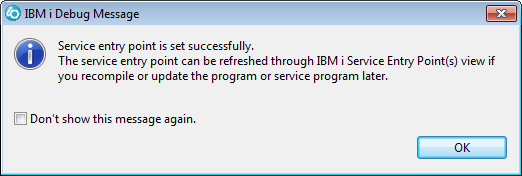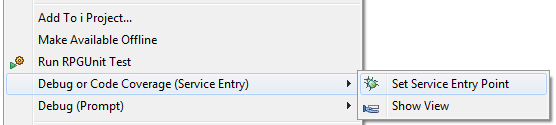
The solution for that problem is “Service Entry Points” (SEPs). SEPs let you debug a batch program without knowing the job. Even the user profile may be unknown.
In order to set a SEP, you must right click on the service program that is your iRPGUnit test suite and select “Debug (Service Entry)” to set a service entry point.
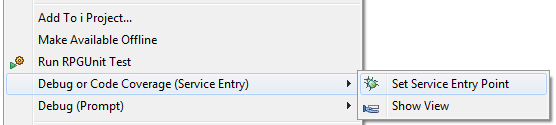
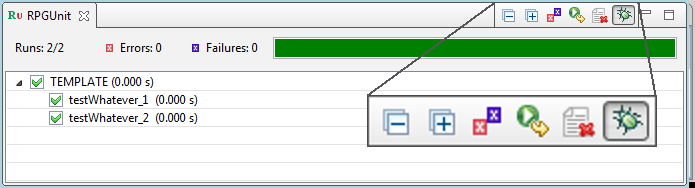
Note: When debug mode is disabled, the RDi freezes, when the program reaches the SEP!
Now run your test case as usual. When the program reaches the SEP, you get a message that you need to answer with “Yes” in order to start a debug session: